研发小伙伴可能对下列操作步骤会深有体会
写代码--》提交代码--》打包--》发布
在项目调试测试阶段,可能经常需要重复上面的步骤,以便将最新代码部署到特定环境供测试人员或其他人员使用
ci即持续集成的提出及各种解决方案,减轻了很多最初简单但繁琐的工作
本文将通过提交代码到git,然后通过webhook触发jenkins打包并发布到相应容器中,开发人员只需提交代码,后续打包发布都自动实现
git :我使用的码云 我的主页为: https://gitee.com/xiaochangwei
jenkins:jenkins ver. 2.89.2
tomcat 8 jdk8 maven3.5
|
1
2
3
4
5
6
7
8
9
10
11
12
|
[root@iznz7e74o4ag3oz webapps]# java -versionjava version "1.8.0_121"java(tm) se runtime environment (build 1.8.0_121-b13)java hotspot(tm) 64-bit server vm (build 25.121-b13, mixed mode)[root@iznz7e74o4ag3oz webapps]# mvn -versionapache maven 3.5.0 (ff8f5e7444045639af65f6095c62210b5713f426; 2017-04-04t03:39:06+08:00)maven home: /usr/local/src/mavenjava version: 1.8.0_121, vendor: oracle corporationjava home: /usr/local/src/jdk/jredefault locale: en_us, platform encoding: utf-8os name: "linux", version: "3.10.0-693.2.2.el7.x86_64", arch: "amd64", family: "unix"[root@iznz7e74o4ag3oz webapps]# |
配置好环境后,在tomcat中运行jenkins,并设置好用户名密码确保能正常登录使用

操作步骤:
1.安装插件 generic webhook trigger plugin、deploy to container plugin、git plugin 由于这里暂时未发布到docker中,通过deploy to container plugin发布到tomcat中的
2.上传maven项目到https://gitee.com
3.jenkins中新建项目ci
3.1 配置提交的代码地址,add有权限的用户名和密码(我的是私有项目),指定分支

3.2:配置maven命令以及发布到的tomcat

注意:发布项目的tomcat需要设置用户信息,即修改conf下的user.xml 具体可以参考我很早之前写的http://www.cnblogs.com/xiaochangwei/p/4952644.html
这样就可以手动构建项目了,请确保手动构建能成功后再进行下列操作
遇见的问题及解决方案:
如果构建时提示权限不对
生成公钥: ssh-keygen -t rsa 一直回车直结束
cat ~/.ssh/id_rsa.pub 将内容增加到码云上

如果还提示没权限
手动先在jenkins运行的机器上clone一次代码 如 git clone git@gitee.com:xiaochangwei/ci-demo.git 注意输入yes

然后再看.ssh目录,多了一个known_hosts 里面有码云了,然后再手动构建,应该就能成功了
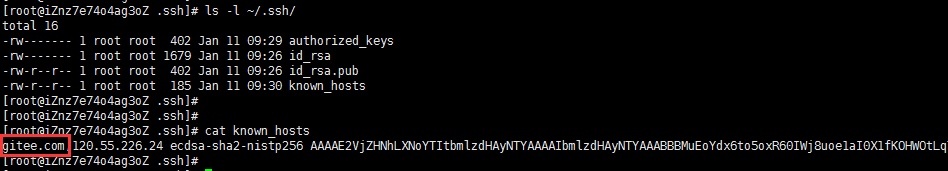
至此,手动打包并部署就已经实现了
------------------------------自动部署 --------------------------------------------------
1. 安装上述插件后勾选generic webhook trigger 增加post参数 ref expression值为 $.ref 注意有个点
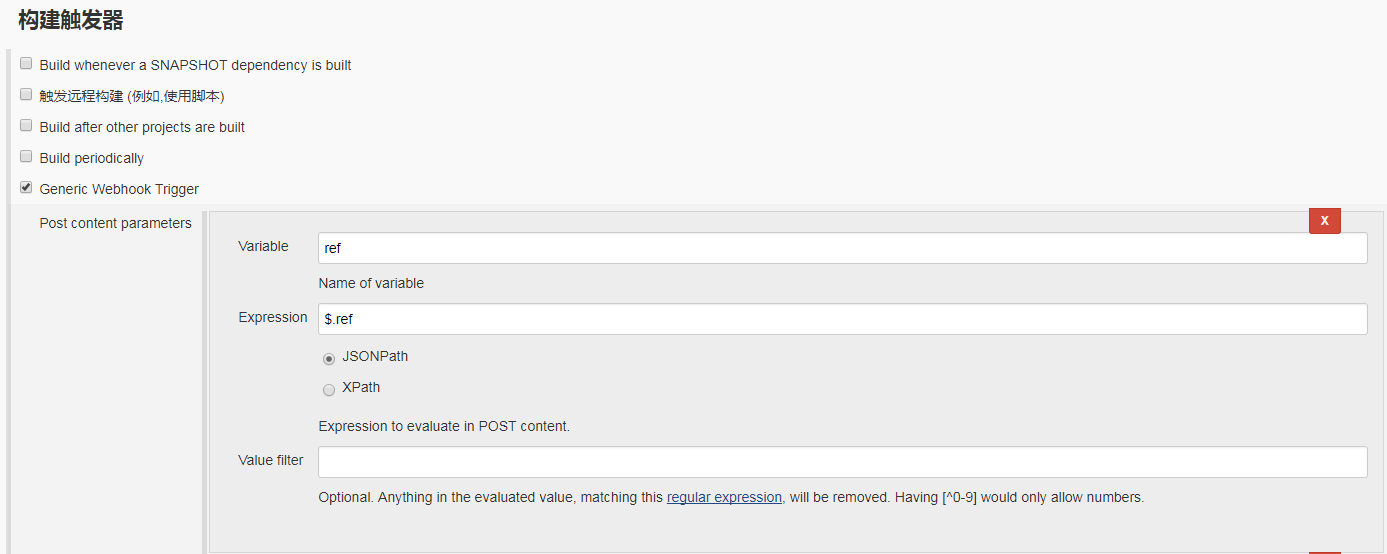
增加optional filter

其实上面这部分不用设置也行,尤其是只会在jenkins中部署一个项目的一个分支时,只需要勾选上generic webhook trigger就可以的
2. 在码云中增加hook:http://user id:api token@jenkins部署的地址:端口号/jenkins/generic-webhook-trigger/invoke (红色这部分不要变)
(这里不用api token 直接用jenkins的登录密码也可以, api token查看地址为:jenkins-用户-点击用户名-api token)
同时勾选push或者其他你认为需要触发部署的事件

提交后点击测试,如果返回ok,则表示成功,切换到jenkins,查看项目是否能够自动部署
我自己写了一个接口用来获取点击测试后,到底请求了些什么

格式化下内容如下:
|
1
2
3
4
5
6
7
8
9
10
11
12
13
14
15
16
17
18
19
20
21
22
23
24
25
26
27
28
29
30
31
32
33
34
35
36
37
38
39
40
41
42
43
44
45
46
47
|
{ "hook_name": "push_hooks", "total_commits_count": 1, "before": "0000000000000000000000000000000000000000", "user_name": "肖哥哥", "project": { "path": "ci-demo", "git_svn_url": "svn://gitee.com/xiaochangwei/ci-demo", "path_with_namespace": "xiaochangwei/ci-demo", "name": "ci-demo", "namespace": "xiaochangwei", "default_branch": "master", "git_http_url": "https://gitee.com/xiaochangwei/ci-demo.git", "name_with_namespace": "肖哥哥/ci-demo", "url": "https://gitee.com/xiaochangwei/ci-demo", "git_ssh_url": "git@gitee.com:xiaochangwei/ci-demo.git" }, "repository": { "name": "ci-demo", "description": "", "url": "https://gitee.com/xiaochangwei/ci-demo.git", "homepage": "https://gitee.com/xiaochangwei/ci-demo" }, "commits_more_than_ten": false, "ref": "refs/heads/master", "password": "", "commits": [{ "author": { "name": "肖哥哥", "time": "2015-11-06t13:21:07+08:00", "email": "317409898@qq.com" }, "id": "ec7159240a346fa5988913aa3057b902a4acb126", "message": "a test for webhooks", "url": "https://gitee.com/xiaochangwei/ci-demo/commit/ec7159240a346fa5988913aa3057b902a4acb126", "timestamp": "2015-11-06t13:21:07+08:00" }], "after": "ec7159240a346fa5988913aa3057b902a4acb126", "user": { "name": "肖哥哥", "id": 372286, "time": "2018-01-11t12:38:38+08:00", "user": "xiaochangwei", "email": "317409898@qq.com", "url": "https://gitee.com/xiaochangwei" }} |
其实多建立几个项目然后获取信息后会发现,不同项目间存在差异的就是project.git_ssh_url 和分支 ref
至此,单个项目的自动部署就完了
如果你在jenkins中有多个项目,你触发其中的一个webhook你就会发现,所有的项目都在构建?
这就有点不科学了,本来只想构建a项目,结果abc项目都构建了? 要解决这个就需要用到上面提到的post param 和 filer 了
解析触发自动构建的请求参数,ref和project.git_ssh_url是差异性的东西,那就根据两个来区分项目

有这上面的两个post参数还不行,因为只是获取到了对应的参数值
其实要想区分不同的项目也简单,只要获取到的ref还有url 和需要构建的项目分支和 git地址相同就构建,否则就不构建
optional filter提供的方式就是最简单的正则匹配

expression设置为 ^(refs/heads/master)_(git@gitee.com:xiaochangwei/ci-demo.git)$注意修改为自己的项目地址
text 设置为 $ref_$project.git_ssh_url
保存,再次构建,是不是只触发了一个项目了,而不是所有项目了
测试:
1.提交代码, 提交代码后看到jenkins就自动编译打包了
2.查看编译日志:jenkins收到了webhook请求,并且拉取了代码,提交信息和我们提交代码时输入信息一致
有同学质疑我这里为啥失败了,是不是自动构建不可用,不是哈, 我这里是用的阿里服务器,内存不够导致了自动发布失败
完整编译并正确部署的日志如下:
|
1
2
3
4
5
6
7
8
9
10
11
12
13
14
15
16
17
18
19
20
21
22
23
24
25
26
27
28
29
30
31
32
33
34
35
36
37
38
39
40
41
42
43
44
45
46
47
48
49
50
51
52
53
54
55
56
57
58
59
60
61
62
63
64
65
66
67
68
69
70
71
72
73
74
75
76
77
|
generic causebuilding in workspace /root/.jenkins/workspace/cigenericwebhookenvironmentcontributor received:{"before":"0000000000000000000000000000000000000000","after":"ec7159240a346fa5988913aa3057b902a4acb126","ref":"refs/heads/master","user_name":"\u8096\u54e5\u54e5","user":{"id":372286,"email":"317409898@qq.com","name":"\u8096\u54e5\u54e5","user":"xiaochangwei","url":"https://gitee.com/xiaochangwei","time":"2018-01-12t08:56:18+08:00"},"repository":{"name":"ci-demo","url":"https://gitee.com/xiaochangwei/ci-demo.git","description":"","homepage":"https://gitee.com/xiaochangwei/ci-demo"},"commits":[{"id":"ec7159240a346fa5988913aa3057b902a4acb126","message":"a test for webhooks","timestamp":"2015-11-06t13:21:07+08:00","url":"https://gitee.com/xiaochangwei/ci-demo/commit/ec7159240a346fa5988913aa3057b902a4acb126","author":{"name":"\u8096\u54e5\u54e5","email":"317409898@qq.com","time":"2015-11-06t13:21:07+08:00"}}],"project":{"name":"ci-demo","path":"ci-demo","url":"https://gitee.com/xiaochangwei/ci-demo","git_ssh_url":"git@gitee.com:xiaochangwei/ci-demo.git","git_http_url":"https://gitee.com/xiaochangwei/ci-demo.git","git_svn_url":"svn://gitee.com/xiaochangwei/ci-demo","namespace":"xiaochangwei","name_with_namespace":"\u8096\u54e5\u54e5/ci-demo","path_with_namespace":"xiaochangwei/ci-demo","default_branch":"master"},"total_commits_count":1,"commits_more_than_ten":false,"enterprise":null,"hook_name":"push_hooks","password":""}contributing variables: ref = refs/heads/master project.git_ssh_url = git@gitee.com:xiaochangwei/ci-demo.git > git rev-parse --is-inside-work-tree # timeout=10fetching changes from the remote git repository > git config remote.origin.url git@gitee.com:xiaochangwei/ci-demo.git # timeout=10fetching upstream changes from git@gitee.com:xiaochangwei/ci-demo.git > git --version # timeout=10using git_askpass to set credentials > git fetch --tags --progress git@gitee.com:xiaochangwei/ci-demo.git +refs/heads/*:refs/remotes/origin/* > git rev-parse refs/remotes/origin/master^{commit} # timeout=10 > git rev-parse refs/remotes/origin/origin/master^{commit} # timeout=10checking out revision 2eca30803759e021f658c92c136aa72dc026c3be (refs/remotes/origin/master) > git config core.sparsecheckout # timeout=10 > git checkout -f 2eca30803759e021f658c92c136aa72dc026c3becommit message: "test auto package and deploy" > git rev-list --no-walk 2eca30803759e021f658c92c136aa72dc026c3be # timeout=10parsing pomsestablished tcp socket on 44276[ci] $ /usr/local/src/jdk/bin/java -cp /root/.jenkins/plugins/maven-plugin/web-inf/lib/maven35-agent-1.12-alpha-1.jar:/usr/local/src/maven/boot/plexus-classworlds-2.5.2.jar:/usr/local/src/maven/conf/logging jenkins.maven3.agent.maven35main /usr/local/src/maven /usr/local/src/tomcat/webapps/jenkins/web-inf/lib/remoting-3.14.jar /root/.jenkins/plugins/maven-plugin/web-inf/lib/maven35-interceptor-1.12-alpha-1.jar /root/.jenkins/plugins/maven-plugin/web-inf/lib/maven3-interceptor-commons-1.12-alpha-1.jar 44276<===[jenkins remoting capacity]===>channel startedexecuting maven: -b -f /root/.jenkins/workspace/ci/pom.xml clean package -dmaven.test.skip=true[info] scanning for projects...[info] [info] ------------------------------------------------------------------------[info] building docker-demo 0.0.1-snapshot[info] ------------------------------------------------------------------------[info] [info] --- maven-clean-plugin:2.6.1:clean (default-clean) @ ci-demo ---[info] deleting /root/.jenkins/workspace/ci/target[info] [info] --- maven-resources-plugin:2.6:resources (default-resources) @ ci-demo ---[info] using 'utf-8' encoding to copy filtered resources.[info] copying 1 resource[info] copying 0 resource[info] [info] --- maven-compiler-plugin:3.1:compile (default-compile) @ ci-demo ---[info] changes detected - recompiling the module![info] compiling 6 source files to /root/.jenkins/workspace/ci/target/classes[info] [info] --- maven-resources-plugin:2.6:testresources (default-testresources) @ ci-demo ---[info] not copying test resources[info] [info] --- maven-compiler-plugin:3.1:testcompile (default-testcompile) @ ci-demo ---[info] not compiling test sources[info] [info] --- maven-surefire-plugin:2.18.1:test (default-test) @ ci-demo ---[info] tests are skipped.[info] [info] --- maven-war-plugin:2.6:war (default-war) @ ci-demo ---[info] packaging webapp[info] assembling webapp [ci-demo] in [/root/.jenkins/workspace/ci/target/ci-demo][info] processing war project[info] webapp assembled in [298 msecs][info] building war: /root/.jenkins/workspace/ci/target/ci-demo.war[info] [info] --- spring-boot-maven-plugin:1.5.9.release:repackage (default) @ ci-demo ---[info] ------------------------------------------------------------------------[info] build success[info] ------------------------------------------------------------------------[info] total time: 18.729 s[info] finished at: 2018-01-12t08:56:46+08:00[info] final memory: 30m/72m[info] ------------------------------------------------------------------------waiting for jenkins to finish collecting data[jenkins] archiving /root/.jenkins/workspace/ci/pom.xml to com.xiao/ci-demo/0.0.1-snapshot/ci-demo-0.0.1-snapshot.pom[jenkins] archiving /root/.jenkins/workspace/ci/target/ci-demo.war to com.xiao/ci-demo/0.0.1-snapshot/ci-demo-0.0.1-snapshot.warchannel stoppeddeploying /root/.jenkins/workspace/ci/target/ci-demo.war to container tomcat 8.x remote with context /ci redeploying [/root/.jenkins/workspace/ci/target/ci-demo.war] undeploying [/root/.jenkins/workspace/ci/target/ci-demo.war] deploying [/root/.jenkins/workspace/ci/target/ci-demo.war]finished: success |
查看效果

总结
以上所述是小编给大家介绍的docker利用webhook实现持续集成,希望对大家有所帮助,如果大家有任何疑问请给我留言,小编会及时回复大家的。在此也非常感谢大家对服务器之家网站的支持!
原文链接:http://www.cnblogs.com/xiaochangwei/p/8268509.html





